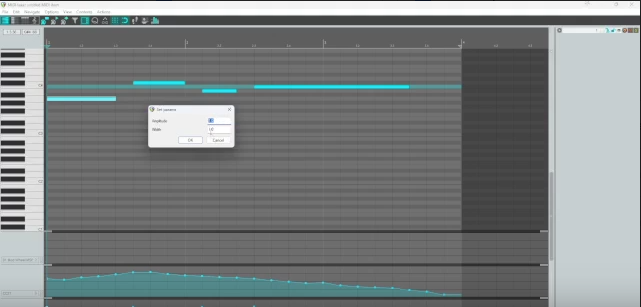 The initial curve and UI
The initial curve and UIToday I present to you Modpuff. A script I devised for Reaper to try and make the initial attack on Wind VSTs a little more realistic. The tool takes a few inputs, a desired volume guideline CC channel, a set of notes and a few inputs via the UI and generates initial breath pulses on every note.
Guideline CC channel
The idea here is that you can draw a contour of the velocity of a phrase or section. The default channel for this is 21. I chose this approach because then it makes it much easier to edit the puffs should you wish to change their parameters. Modpuff will use the value of the contour nearest to the starting point of the note, because as yet it does not do interpolation of point values. This means that if you were to describe your contour with a bezier between three points spanning an entire selection of notes, you would not receive the best results. This is unfortunate, but I do not wish to get into the intricacies of bezier mathematics at this time.
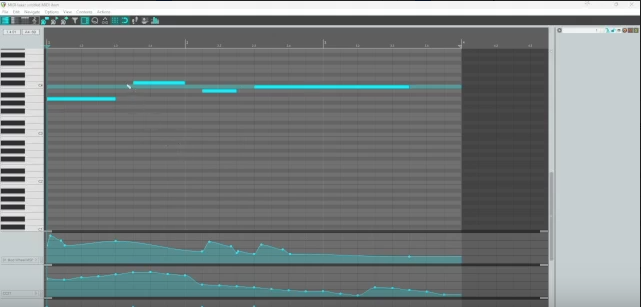 The result of running modpuff
The result of running modpuffUI inputs
The Amplitude and Width parameters are simple scaling values. I have plans at some point to include the ability to select multiple different shapes for the initial puff and I even have an idea for users to be able to draw their own custom puffs. Right now there is a single shape, and it can be scaled vertically or horizontally as desired. The scaling is a simple ratio factor with teh default being 1.0.
Selected Notes
Modpuff works on all selected notes and will use the CC channel as the starting guide, add the puff, and then set the ending velocity to match that of the closest ending note. In the future I may introduce other modes, but right now this seems to have yielded pretty decent results.