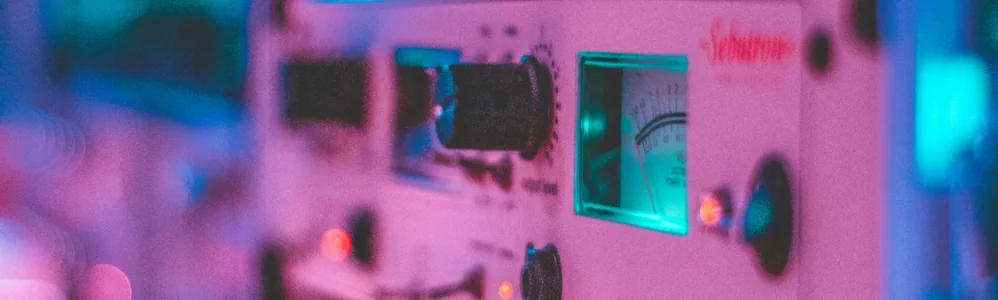Filtered Sidechains?
Most people are familiar with a sidechain input on a compressor. The sidechain is a separate input where you are signalling to the compressor that it should activate on a different signal to the one it is compressing. In some modern pop, this is often used to duck the track volume out when the bass drum kicks in, giving that familiar pulsing sound, but this is not the only use of sidechains.
People often want to use an internal sidechain, which essentially routes the signal that you’re compressing to the sidechain, but it will pass through a filter before doing so. This is particularly prevalent on analogue compressors to prevent the compressor being too aggressive with low end frequencies.
In the software world, faithful reproductions of hardware compressors may already have an internal sidechain filter, allowing you to send a filtered version of the sidechain signal to the compressor. In my setup I use the following compressors, which all have an HPF filter available on the sidechain:
- Brainworx SSL 9000J
- Brainworx SSL Console N
- NI VC 160
But it got me thinking; if I had a compressor that didn’t have this functionality, or if I wanted to use a different filtering of the source signal, how would I implement it?
Easy Solution #1
If I was doing this at the mixing stage, I could just duplicate my track and send the output of an EQ’d version of the channel, out to the side chain of the first. Simple. But I love exploring the routing side of Reaper.
Moderate Solution #2
As I’m using a VST, things are a little more complicated as the VST is an effect. This got me when I first implemented this. I tried to send the signal (Pre-FX), which meant I literally got no sound out of my send, because, well there is no sound if there is no VST.
I set up the tracks as you can see in the diagram below
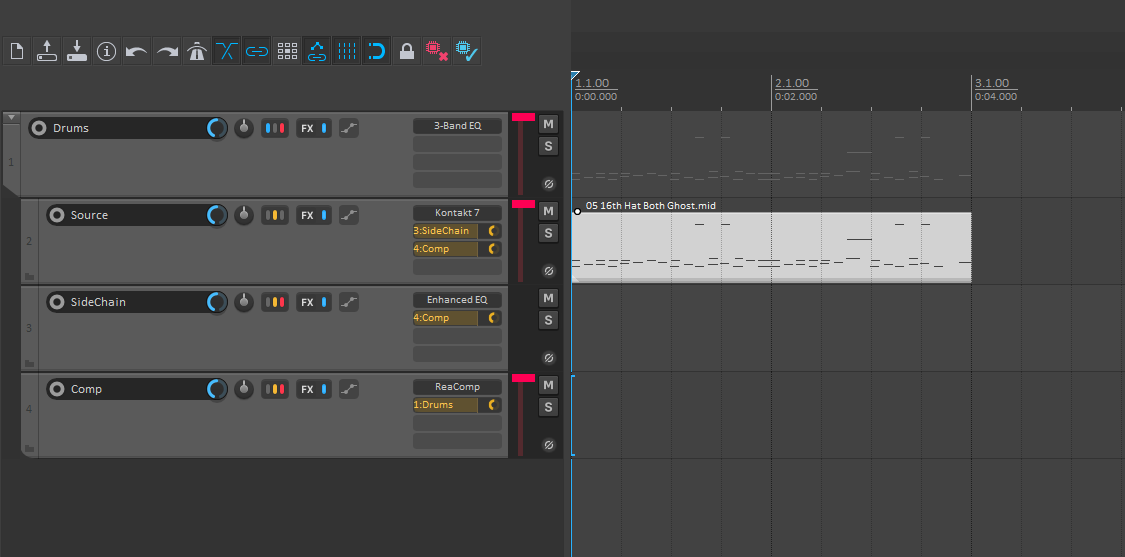
The following connections exist:
- Send from Source to SideChain - which gets the source signal to the EQ effect
- Send from Source to Comp - which gets the source signal to the Compressor
- Send from SideChain to Comp - which gets the EQ’d signal to the Compressors second input
To enable this to work, I had to ensure that the Comp track had 4 channels
You can see this layout diagrammatically in the screenshot below:
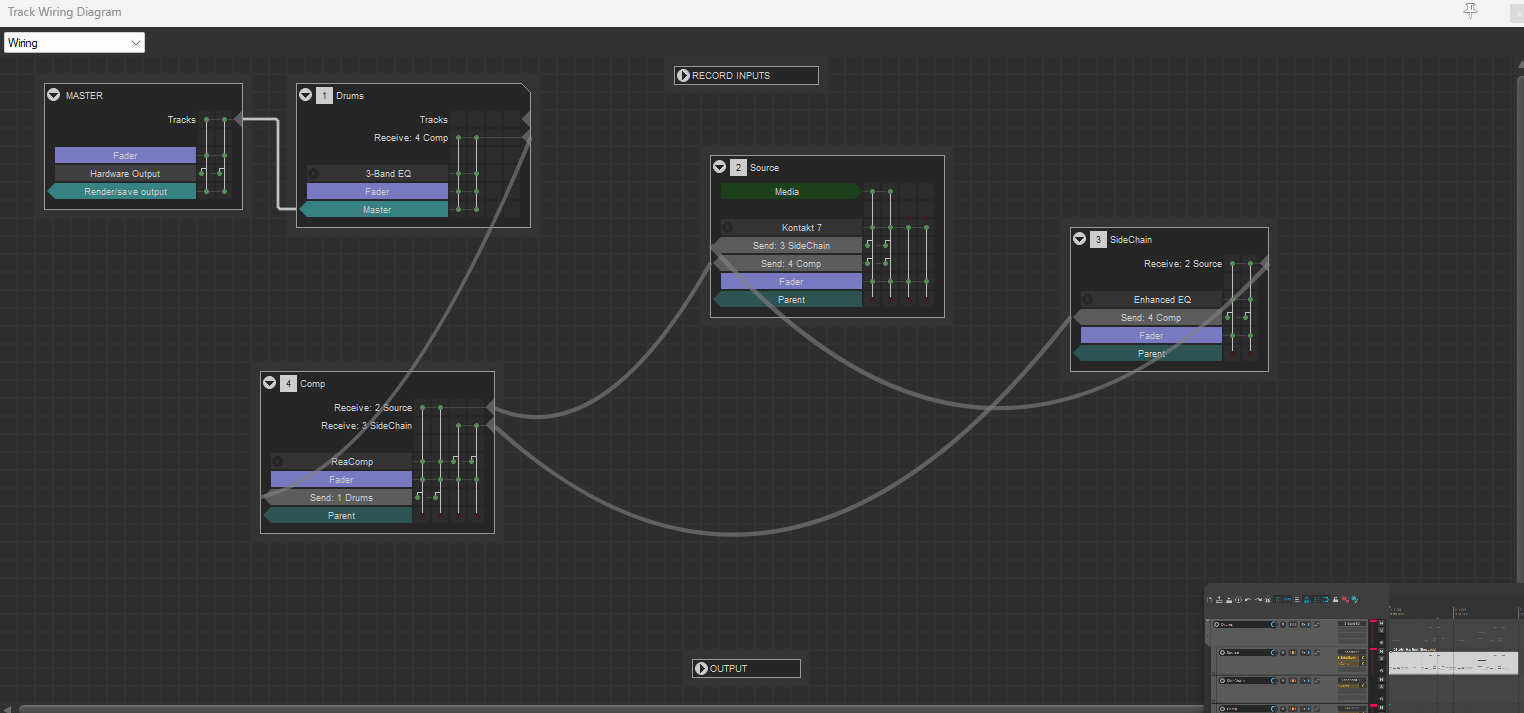
This worked incredibly well, but then I got thinking. Do I really need all these tracks? Can I do it all internally in a single track, with clever routing?
Coolest Solution #3
It turns out that we can achieve this nicely using the individual plugin pin-outs in Reaper! The single channel is loaded up with the VST, the EQ and the Compressor, making sure to put them in that order. We also need this track to have 4 channels, so that we can use channels 3/4 for our sidechain processing.
Firstly we setup the Kontakt plugin to only send to the first two channels, 1/2.
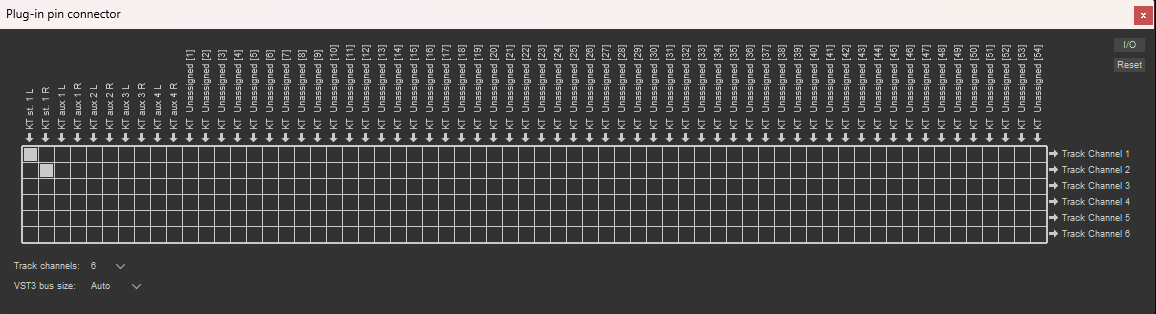
Next we setup the EQ which has the input connected to channels 1/2, meaning that it will pick up the signal sent from Kontakt. Then we output on channels 3/4.
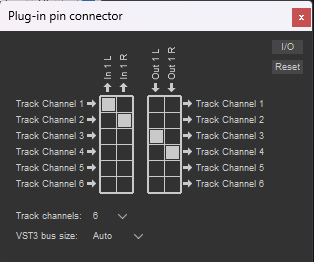
Finally, we setup the compressor, to use channels 1/2 for the signal to be compressed, and then the Auxiliary input is connected to channels 3/4. The output is connected to the track output 1/2.
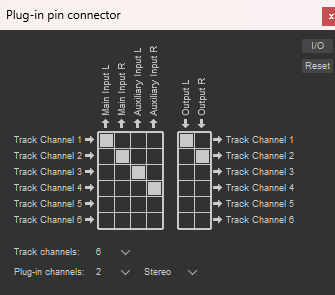
The best bit is that looking in the track window we only see this!
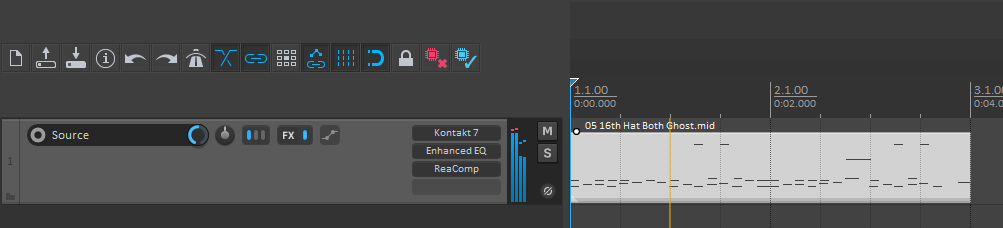
Conclusion
Would we use this in practice? Well probably not, but I’m a man of possibilities and this has definitely taught me a lot about Reaper’s connectivity potentials. Having plugins able to route like this inside a single track is pretty cool. I’m sure that this will come in handy in the future, even if I don’t use it for the example I showed here. The best part is, that this would work perfectly fine for a mixing setup with a stem channel also.
Photo by Peter Palmer on Unsplash